If you’ve submitted a listing or you’re already listed, you might want to update the details, change the photos etc.
Here are the steps:
- Navigate to your listing’s page
- Select ‘Claim Now’
![]()
- Fill in the details. Remember which email address you claimed with!!
- This ‘claim’ will be sent to us and we will approve it.
- Once the ‘claim’ is approved, you will get an automated email letting you know.
- Log in to the website using the email address you claimed with (you might need to set up a username and pw at this point if you didn’t earlier)
- Then you should see an ‘edit’ option appear – there you have it!